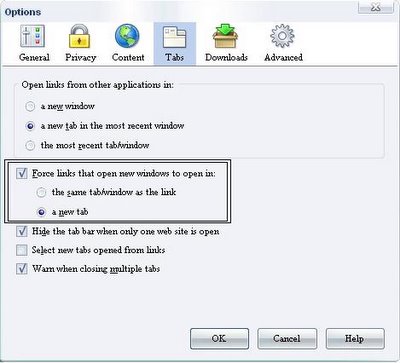Tags:
Tried Wordpress.com
Commodore64 on the gp2x
Im running a ported a vice emulator ( found here )
Runs games at full speed with sound ( or well it does for me ). Played Bubble bobble on it and ran some BASIC. The emulator has its own virtual keyboard which works fine for me.
The almighty blue c64 screen

Bubble bobble

Runs games at full speed with sound ( or well it does for me ). Played Bubble bobble on it and ran some BASIC. The emulator has its own virtual keyboard which works fine for me.
The almighty blue c64 screen

Bubble bobble

Tags: gp2x, Bubble bobble, Commodore64, c64, linux, handheld, vice, emulator
T610/T630 Hacks

The t630 is a great phone. I use it daily so I want to try out hacks and get the most out of it.
SONYERICSSON T630 - HOW TO REMOVE ONLINE BUTTON TO NEW SMS BUTTON
-----------------------------------------------------------------
A. First, configure a dummy WAP Profile:
----------------------------------------
1. Connectivity
2. WAP Options
3. WAP Profiles
4. Add profile
5. Name: "SMS" (whatever you like)
6. OK
7. Connect using: press Edit
8. New Account
9. GSM data
10. Name: "SMS" (again, whatever you like)
11. OK
12. Phone No: "+" (hold 0) as in your text box should only display a plus ''+'' sign(without the '')
13. OK
14. SAVE
15. IP address: 192.192.192.0 (or whatever you like)(any no. will do just fill up all the spaces)
16. Press SAVE
17. Select the profile you have just created (SMS)
18. Exit to your main screen after selecting your sms profile
B. Now, configure the WAP button to write a new SMS:
----------------------------------------------------
1. Connectivity
2. WAP Options
3. WAP Profiles
4. "SMS" should be selected. Press Edit.
5. Advanced
6. Change Homepage
7. Name: "SMS"
8. Change Homepage Address: "mailto:" (without the "")[REMEMBER TO WRITE -M-A-I-L-T-O-:- WITH THE ':' ][without the - and '']
9. OK
SONYERICSSON T630 - MEMORY FUNCTION IN CALCULATOR
-------------------------------------------------
If u have save a number in memory when using the calculator, press the Volume button +
SONYERICSSON T630 - HOW TO GO TO SERVICE FUNCTIONS
--------------------------------------------------
When you are in standby press: >*<<*<* For unlock press: <**<
source:
http://burne.org/files/documents_sonyericsson_t630.txt
Bluejacking guide for T610/T630 here
The service menu is usefull for running tests (if you think you phones faulty)
***update 8th feb 07***
The service function hack works with most of Sony Ericsson's if not all that (that i'v came across)
********
Added tagcloud
edit: did not work... DAM you atom feed! RSS is much better!
Tags: tags, dnh500, Hackerslife
Firefox "memory leak"
If you listened to Twit you would know about this because it was one of the topics.
Firefox does not have memory problems. This blog article sets it straight.
Firefox downloads a number of pages while viewing a page, which is what causes the high use of memory.
To turn this off you type about:config into the addressbar and find browser.sessionhistory.max_total_viewers setting the value to a 0.
Read about it here
The blog reports that firefox 2 will feature better memory management. Good blog
Firefox does not have memory problems. This blog article sets it straight.
Firefox downloads a number of pages while viewing a page, which is what causes the high use of memory.
To turn this off you type about:config into the addressbar and find browser.sessionhistory.max_total_viewers setting the value to a 0.
Read about it here
The blog reports that firefox 2 will feature better memory management. Good blog
Firefox: use the tabs!
Hannah Teter's victory run post gold medal
Wow Oo,
I think this is the highest scoring run in the Women's snowboarding. Kelly Clark was also good to watch.
Hyperdrive: E5 clare
Doing a lot of watching tonight. Thought I would blog this since I missed it. Funny sci-fi show.
Jonathan Ross' Asian Invasion 2006
"Jonathan goes to Tokyo to see if Japanese cinema has gone off the boil, as some critics suggest. He meets directors Ryuhei Kitamura (Versus) and Mamoru Oshii (Ghost in the Shell) and surveys the current crop of Japanese films, including the strange tale of a giant squid turned championship wrestler." Being a fan of japanese cinema I thought I better blog this. Hayao Miyazaki (the best creator of animation) films are seen too, such as Spirited Away which has to be one of the best films I ever seen. The art work in his films is just amazing.
Also note: this is nearly 60mins long!
Programs website
Matrix spoof
Seen this film before and before you ask no I dont know whats its called... I forgot the name. It was a stupid film. This is the best bit of it.
BBC's Snowboarding site
Great website ( here ) showing videos of tricks. Need to find a video of Hannah Teter's gold run on the half pipe.
New Mclaren MP4-21
Wope up this morning to find this in the news


Nice car! the best looking car in f1, just hope it goes as fast as it looks.
www.mclaren.co.uk


Nice car! the best looking car in f1, just hope it goes as fast as it looks.
www.mclaren.co.uk
Songbird
...very cool open source media player program. Runs on Firefox's engine and some flash. Looks like itunes and runs well for a preview.

(image compressed)
http://www.songbirdnest.com

(image compressed)
http://www.songbirdnest.com
Aliens got bored
....so they left us a message which can be seen on google maps. The horror!

Seen the near the village of Billingley in yorkshire. Spans around 40 metres.
Can be seen here
other notes: whos eddie?

Seen the near the village of Billingley in yorkshire. Spans around 40 metres.
Can be seen here
other notes: whos eddie?
5 min VB6 program Save msn contacts
Not posted any code for a long time on any blog so thought I would publish this vb6 program to save contacts to txt file.
What you need:
Every control on the program is by defualt name. You dont need to rename any control! Start a new project and add
the form code:
'code writen by Darknighthunter500@gmail.com // http://dnh500.blogspot.com 2006
Private Sub Form_Load()
Set msn = New MessengerAPI.Messenger ' set msn as msnAPI
Dim msncontact As IMessengerContact 'contact stuff
Dim msncontacts As IMessengerContacts
Set msncontacts = msn.MyContacts
For Each msncontact In msncontacts 'start to add all the contacts to the list
'in a FOR NEXT loop
Text1.Text = Text1.Text + vbCrLf 'new line
Next
Label1.Caption = "Number of contacts" & " " & msncontacts.Count 'will show the number
'of contacts
End Sub
Now for saving the contacts using the CommonDialog1 control.
the command1 (the button) code:
Private Sub Command1_Click()
Dim filename As String
On Error GoTo SaveAsErr
'the txt file filter
If Me.CommonDialog1.filename = "" Then
Me.CommonDialog1.DefaultExt = "txt"
Me.CommonDialog1.Filter = _
"Text Files (*.txt)|*.txt"
End If
' display the Save As dialog
CommonDialog1.ShowSave
' get the resulting filename
filename = CommonDialog1.filename
Open filename For Output As #1
Print #1, Label1.Caption + vbCrLf + Text1.Text 'save god dam it!
Close #1
SaveAsErr: 'abandon ship
Exit Sub
End Sub
Ok so I have not really commented much on the file saving part, but its really simple stuff.
You should having something like this
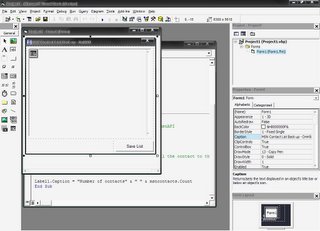
If your getting errors running it make sure you have selected Messenger API Type library in references or its just not going to work. If you dont like the CommonDialog method of saving then use more simple method like below to save the text file to C:\contacts.txt
Private Sub Command1_Click()
Dim hFile As Long
Dim sFilename As String
sFilename = "c:\contacts.txt"
hFile = FreeFile
Open sFilename For Output As #hFile
Print #1, Label1.Caption + vbCrLf + Text1.Text
Close #hFile
End Sub
You can write a lot of small programs in vb6 for msn. Have fun
What you need:
- a brain
- A working VB6 ( we dont need .net, otherwise I would have done this in C# )
- Msn
Every control on the program is by defualt name. You dont need to rename any control! Start a new project and add
- 1 Textbox
- 1 command button
- 1 label
- microsoft common dialog control 6.0 (find it in project, components or CTRL - T) drag that in anywhere on the form
- Setup a reference to Messenger API Type library (find it in project, reference)
the form code:
'code writen by Darknighthunter500@gmail.com // http://dnh500.blogspot.com 2006
Private Sub Form_Load()
Set msn = New MessengerAPI.Messenger ' set msn as msnAPI
Dim msncontact As IMessengerContact 'contact stuff
Dim msncontacts As IMessengerContacts
Set msncontacts = msn.MyContacts
For Each msncontact In msncontacts 'start to add all the contacts to the list
'in a FOR NEXT loop
Text1.Text = Text1.Text + vbCrLf 'new line
Next
Label1.Caption = "Number of contacts" & " " & msncontacts.Count 'will show the number
'of contacts
End Sub
Now for saving the contacts using the CommonDialog1 control.
the command1 (the button) code:
Private Sub Command1_Click()
Dim filename As String
On Error GoTo SaveAsErr
'the txt file filter
If Me.CommonDialog1.filename = "" Then
Me.CommonDialog1.DefaultExt = "txt"
Me.CommonDialog1.Filter = _
"Text Files (*.txt)|*.txt"
End If
' display the Save As dialog
CommonDialog1.ShowSave
' get the resulting filename
filename = CommonDialog1.filename
Open filename For Output As #1
Print #1, Label1.Caption + vbCrLf + Text1.Text 'save god dam it!
Close #1
SaveAsErr: 'abandon ship
Exit Sub
End Sub
Ok so I have not really commented much on the file saving part, but its really simple stuff.
You should having something like this
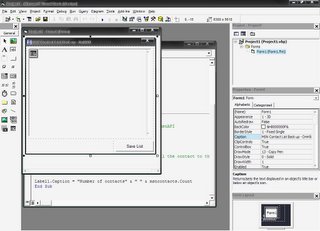
If your getting errors running it make sure you have selected Messenger API Type library in references or its just not going to work. If you dont like the CommonDialog method of saving then use more simple method like below to save the text file to C:\contacts.txt
Private Sub Command1_Click()
Dim hFile As Long
Dim sFilename As String
sFilename = "c:\contacts.txt"
hFile = FreeFile
Open sFilename For Output As #hFile
Print #1, Label1.Caption + vbCrLf + Text1.Text
Close #hFile
End Sub
You can write a lot of small programs in vb6 for msn. Have fun
annoyed by... Blogger!
Over the past few days I have not been able to keep a post for more than a day with out it disapearing and another post being copyed several times. Some people had no problems. My other blog hackerslife ( linux and hacks blog ) could not post more than one post! I was at post 1675 ( or something like that ) thinking I wernt allowed no more posts. After reading some FAQs on blogger and noticing people flaming on fourms about blogger being down ... I left it.
BTW the video showing the start button hack is in a new section "videos" and links updated once again. Emo185's ( mr games master himself ) started a new blog about games. You can find the link in friends.
BTW the video showing the start button hack is in a new section "videos" and links updated once again. Emo185's ( mr games master himself ) started a new blog about games. You can find the link in friends.
A chewy blog
http://rrrrrrrrrrrrrnnnnnnnnnnhhhh.blogspot.com/
UUüHHHGGG-rrrr! UüüHHHGGG-rrrrRRR! RRRRRR!
UUüHHHGGG-rrrr! UüüHHHGGG-rrrrRRR! RRRRRR!
Rich Hall Live at The Apollo
This dude is very funny, the bill gates joke is really funny ! I had to blog this, i found it while doing some work.
Subscribe to:
Comments (Atom)