Unfortunately it seems tweetdeck only knows how to store username/password information on Gnome and KDE. When you start tweetdeck from the terminal you are given: "Unknown desktop manager, only Gnome and KDE are supported".
Fortunately there is a way around this with a little bash script.
First make sure 'launch gnome services on start up' - option found in session and startup - is ticked. It should already be ticked if your an ubuntu user - if your not I'm guessing you need the Gnome keyring service installed for this to work.
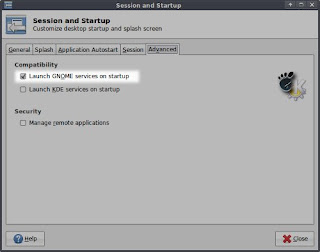
Next, the script. For (x)ubuntu users you can simply use this:
#!/bin/bash
GNOME_DESKTOP_SESSION_ID="gnomeisgo" /opt/TweetDeck/bin/TweetDeck
Copy the above into your favourite text editor and save as "tweetdeck.sh". Once saved, right click the file, and open properties. Look in permissions and tick "allow this file to run as a program" to give it permission to run. Now click the script to run tweetdeck. Done.
For other distributions try this:
#!/bin/bash
GNOME_KEYRING=`ps x | grep gnome-keyring | awk '$5 ~/^gnome-keyring/ {print $1}'
`
DIRNAME="`dirname $0`"
GNOME_DESKTOP_SESSION_ID=$GNOME_KEYRING $DIRNAME/TweetDeckFrom www.mindby.com. I'm sure it works for openSuse.
Happy tweeting.



This script is a great solution to get Tweetdeck working on XFCE.
ReplyDelete