Last week mark backed up some old videos onto DVD. After finalizing it he tried to play it on a windows xp system with basic codecs that are built in. The DVD wouldn't play because xp didn't have the codec to play it. This has happened to me when ripping my favorite tv shows (for my own use, no sharing) on linux. Theres a lot of easily available codecs that are great for linux/unix os's but less for windows. Well anyway after the dvd wouldn't play I visited and had a look. After remembering the VLC player being useful for this stuff, I downloaded the windows build and within 2 minutes I was playing the DVD. I could have spent all day installing daft windows codecs. That would mean surfing the web, downloading and installing. Why bother when theres VLC which comes with:
- libavcodec
- libdvdcss DVD decryption library
VLC on ubuntu linux
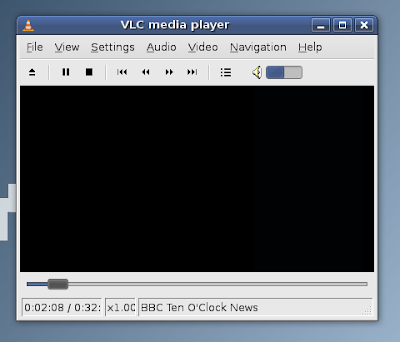
Ubuntu 6.10 - 7.04 Apt-get Commands
You need to check that you have a "universe" mirror in your /etc/apt/sources.list.
sudo apt-get update
sudo apt-get install vlc vlc-plugin-esd mozilla-plugin-vlc
Or... Open Synaptic (System -> Administration -> Synaptic Package Manager). In Settings -> Repositories, make sure you have a "universe" repository activated.
Search for vlc and install it. You should also install vlc-plugin-esd, mozilla-plugin-vlc (and libdvdcss2).
Other platforms: Microsoft Windows, Mac OS X, BeOS, BSD, Windows CE, and Solaris. Download from here www.videolan.org/vlc/


No comments:
Post a Comment