- Open Konqueror
- Go to Settings > Configure Konqueror
- Go to file associations
- Find Text in the 'Known type' box, expand and click html
- You will see in 'Application preference order' that Konqueror is above firefox. Change it so that firefox is above (or add firefox if its not there and put it above Konqueror).
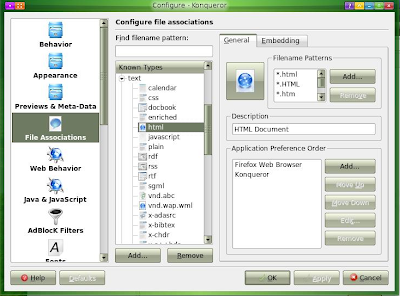


No comments:
Post a Comment